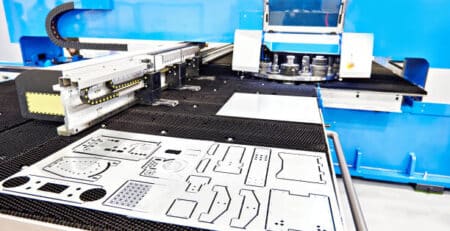5 Essential Tips for Using Sublimation Paper with Sublimation Printers
Sublimation printing has revolutionised the world of custom printing, allowing for vibrant and durable designs on a variety of surfaces. sublimation printers, in particular, have gained popularity for their reliability and quality output. When it comes to achieving the best results with your sublimation printer, using high-quality sublimation paper is crucial. In this blog post, we’ll explore five must-know tips for using sublimation paper with sublimation printers to ensure excellent prints every time.
1. Choose the Right Sublimation Paper
Not all sublimation papers are created the same. For optimal results with your sublimation printer, it’s essential to select high-quality sublimation paper specifically designed for use with sublimation ink and printers. Nova Sublimation offers a range of premium sublimation papers that are compatible with printers, ensuring sharp, vibrant, and long-lasting prints.
2. Ensure Proper Printer Settings
Before printing, it’s crucial to configure your sublimation printer settings correctly. Set the paper type to “Sublimation Paper” or “Specialty Paper” in the printer’s settings menu. Adjust the print quality and resolution settings to achieve the desired level of detail and colour saturation. Refer to the printer’s user manual or manufacturer’s guidelines for specific recommendations on settings for sublimation printing.
3. Use a Heat Press for Transfer
Sublimation printing involves transferring designs from sublimation paper to a substrate using heat and pressure. To ensure proper transfer and vibrant colours, use a heat press machine set to the recommended temperature and pressure settings. Place the sublimation paper with the printed design facing down onto the substrate, then apply heat and pressure using the heat press according to the manufacturer’s instructions.
4. Allow Sufficient Cooling Time
After the transfer process is complete, allow the substrate to cool completely before handling or further processing. Rushing the cooling process can result in smudged or distorted prints. Patience is key to achieving crisp and durable sublimation prints with your sublimation printer.
5. Store Sublimation Paper Properly
Proper storage of sublimation paper is essential for maintaining its quality and preventing issues such as curling or ink bleeding. Store sublimation paper in a cool, dry place away from direct sunlight and moisture. Ensure that the paper is kept flat and free from creases or wrinkles to ensure smooth printing and transfer.
FAQs
Q: How do I know if the sublimation paper is compatible with my printer?
A: Look for sublimation paper brands that specify compatibility with sublimation printers. Brands like Nova Sublimation offer papers specifically formulated for printers.
Q: Why is proper cooling time important after transferring the design?
A: Allowing sufficient cooling time ensures that the transferred design sets properly onto the substrate, preventing smudging or distortion.
Q: Can I reuse sublimation paper for multiple prints?
A: It’s generally recommended to use fresh sublimation paper for each print to ensure optimal colour reproduction and print quality. Reusing sublimation paper may result in decreased print quality and potential transfer issues.
By following these five essential tips, you can harness the full potential of sublimation paper when paired with a good quality sublimation printer. Whether you’re creating custom apparel, personalised gifts, or promotional items, attention to detail and adherence to best practices will ensure that your sublimation prints stand out with vibrant colours, crisp details, and lasting durability. Unlock the possibilities of sublimation printing and elevate your creations to new heights with the right combination of sublimation paper and print technology. Contact us now to know more about our services.